
Since 1974
"the best kept secret in Warren"
Mon-Fri: 8am-4:30pm

Since 1974
"The best kept secret in Warren"
Mon-Fri: 8am-4:30pm

Mon-Fri: 8am-4:30pm

Mon-Fri: 8am-4:30pm
Sizes:
Brochures and flyers are great marketing tools. They offer you a chance to pitch big ideas in a small package or create quick advertising, ideal for limited time discounts and deals. A successful brochure or flyer experience has three stages. First, figuring out the content. Second, design and printing specifications. Third, getting your time-sensitive documents to you ASAP.
Figuring out Content
The first step to printing successful brochures and flyers is to decide on your content. Unfortunately, this is one thing that Guru Printers can’t do for you. You need to decide what you want your brochure to accomplish, and what information absolutely needs to be on your flyer. For example, if you need product images, you’ll have to provide them yourself. This part of the process tends to be the longest and most complicated.
Design and Print
Once you decide on your content, the second stage is to design and print your materials. This is where we come into play; we’re the experts when it comes to brochure and flyer printing. You can be as involved or as uninvolved as you would like. If you’ve already figured out the exact specifications for your brochure, all you have to do is upload your plans to our website, and you’re done.
If you’d rather leave designing to the professionals, we can still help. We offer in-house graphic designers that can make your content shine on the page. Answer a few simple questions about what you want, and a designer can take it from there. Do you have a specific matte you want to use or know which fold you want? With the basic information and your content, we can put together a gorgeous printed item for you.
Brochure and flyer printing can boost your business. To make sure you’re hitting the ground at the right time, plan your order process to account for the three stages of brochure and flyer printing. Gather your content, contact a graphic designer, and get ready to get your products.
In order to ensure your files are print-ready, we recommend that you upload them in PDF format.
If you are uploading PDF files created in Photoshop, please be sure all layers are flattened.
We also accept .JPG (JPEG), and .TIF (TIFF) file types, however PDF is the preferred format.
Check your file to make sure it meets our file creation guidelines. This will help speed up the production of your project and give your printed piece the best results.
Any questions or concerns please feel free to contact us:
ph: (330) 399-5034
fax: (330) 399-8070
info@halmarprinting.com
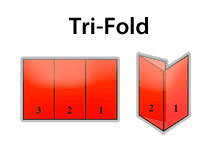
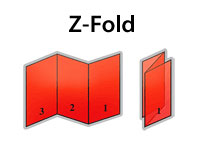

155 North Street NW • Warren, OH 44483
P.O. Box 84 • Warren, OH 44482
ph: (330) 399-5034
fax: (330) 399-8070
info@halmarprinting.com
Mon-Fri: 8am-4:30pm